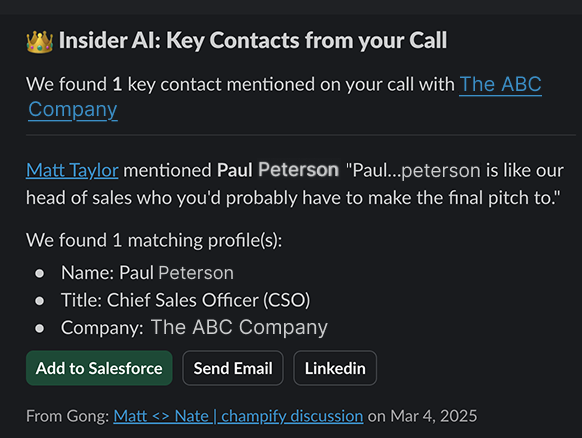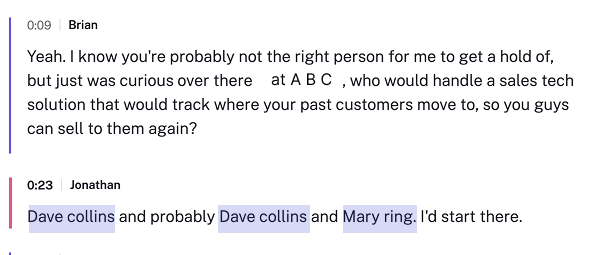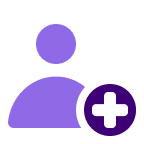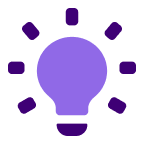About
Media
Features
- identify key people mentioned on the call
- uncover their roles and responsibilities in the deal cycle to power your relationship maps
- enrich contacts with Linkedin, title, and email data for easy multi-threading
- easily add contacts to salesforce (which can then be added to Gong Engage flows)
Benefits
FAQ
Requirements
Authenticating User Requirements
Subscriptions Required
Connect
- Log into the Champify web app
- Navigate to Integrations, then click Gong
- Click Integrate Gong - this will open an authentication popup
- Click Allow
- Configure the webhook
- Copy the webhook URL provided in the Champify app
- Navigate to Company Settings in Gong, then click Automation Rules
- Click Add Rule
- Edit the criteria for the calls you want to send to Champify
- Paste the webhook URL you copied where it says "Enter URL"
- Name the webhook, e.g. "Champify Integration"
- Click "Test Now" to confirm that everything is configured correctly
- Click Save