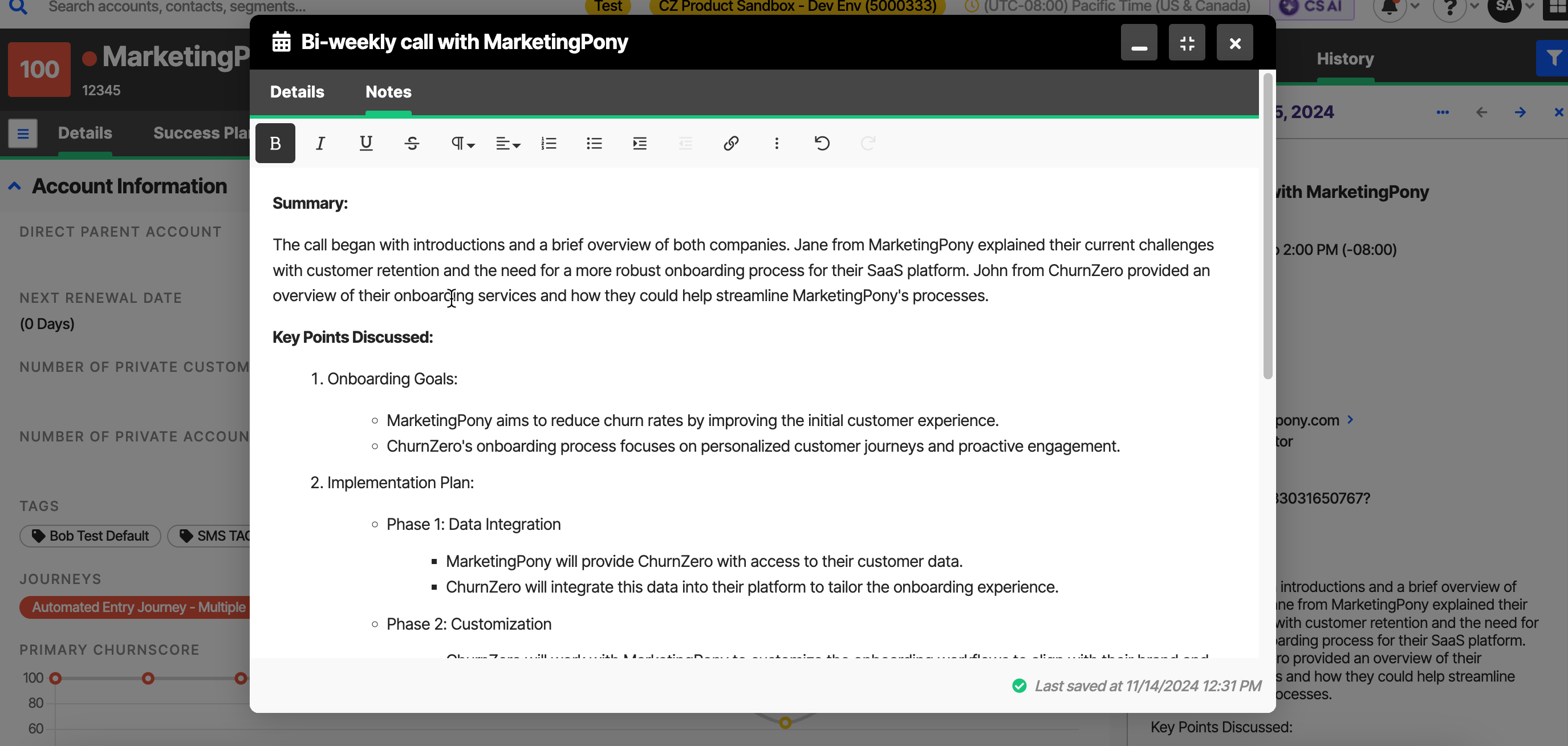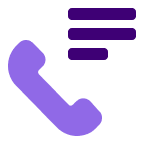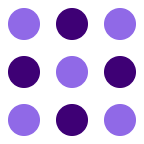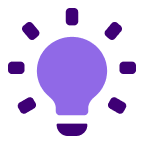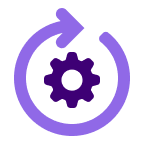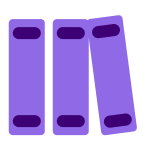About
This integration pulls Gong AI meeting summaries and recording links and maps them to customer meetings on the ChurnZero account timeline.
Media
Features
- Send Gong calls automatically to be displayed as meeting activities on the account profile timeline in ChurnZero.
- Automatically mark scheduled ChurnZero meetings as "Complete".
- Sync Gong summaries and action items added automatically to meeting notes.
- Easily access Gong call recording link within ChurnZero.
Benefits
Requirements
Authenticating User Requirements
Subscriptions Required
Connect
- Navigate to the Integrations Hub located in the Admin section of your ChurnZero tenant
- Find the Gong integration tile and click "View Details"
- Click "Authorize" on the top right of the screen
- This will take you to Gong to authorize the connection