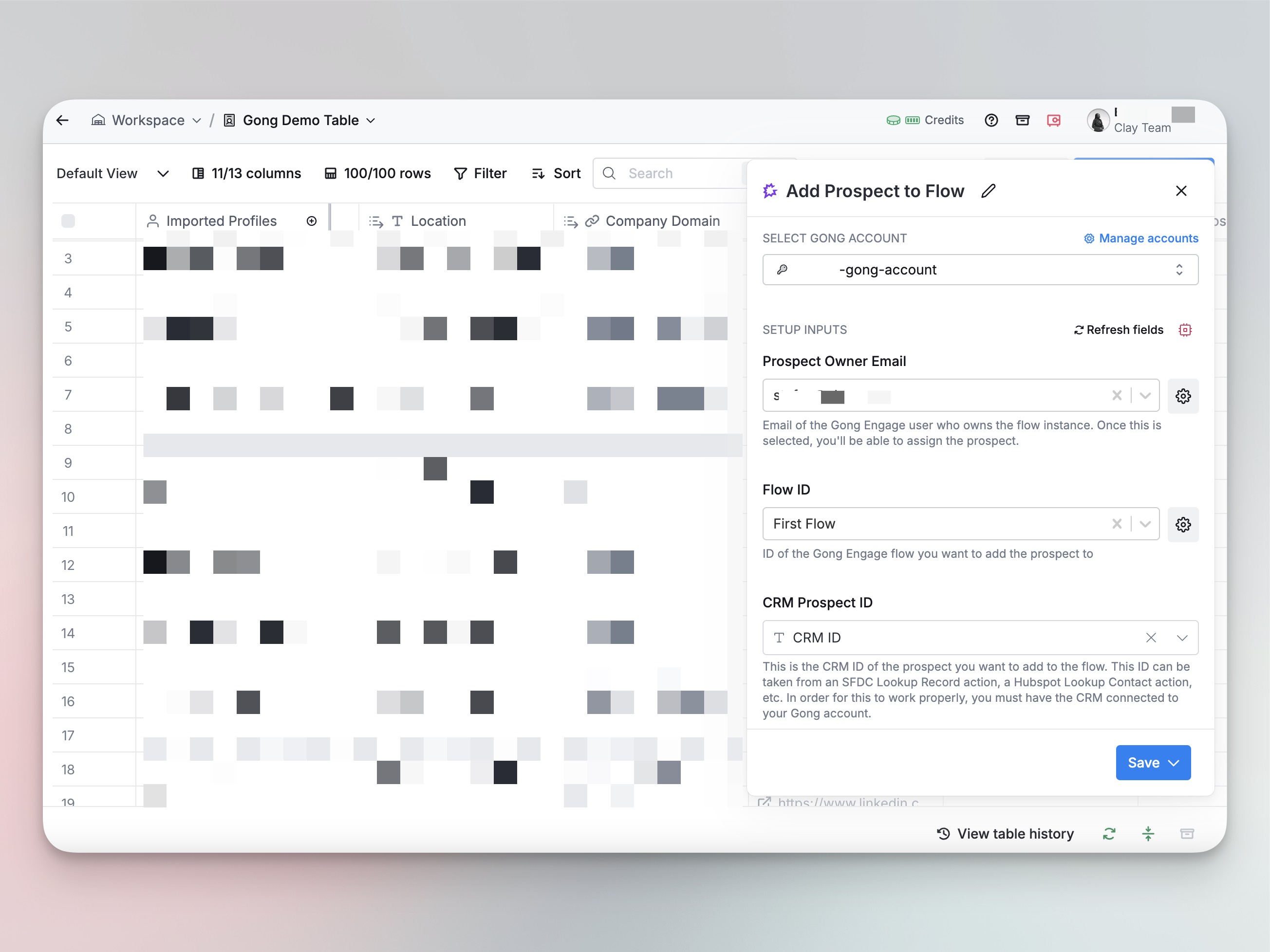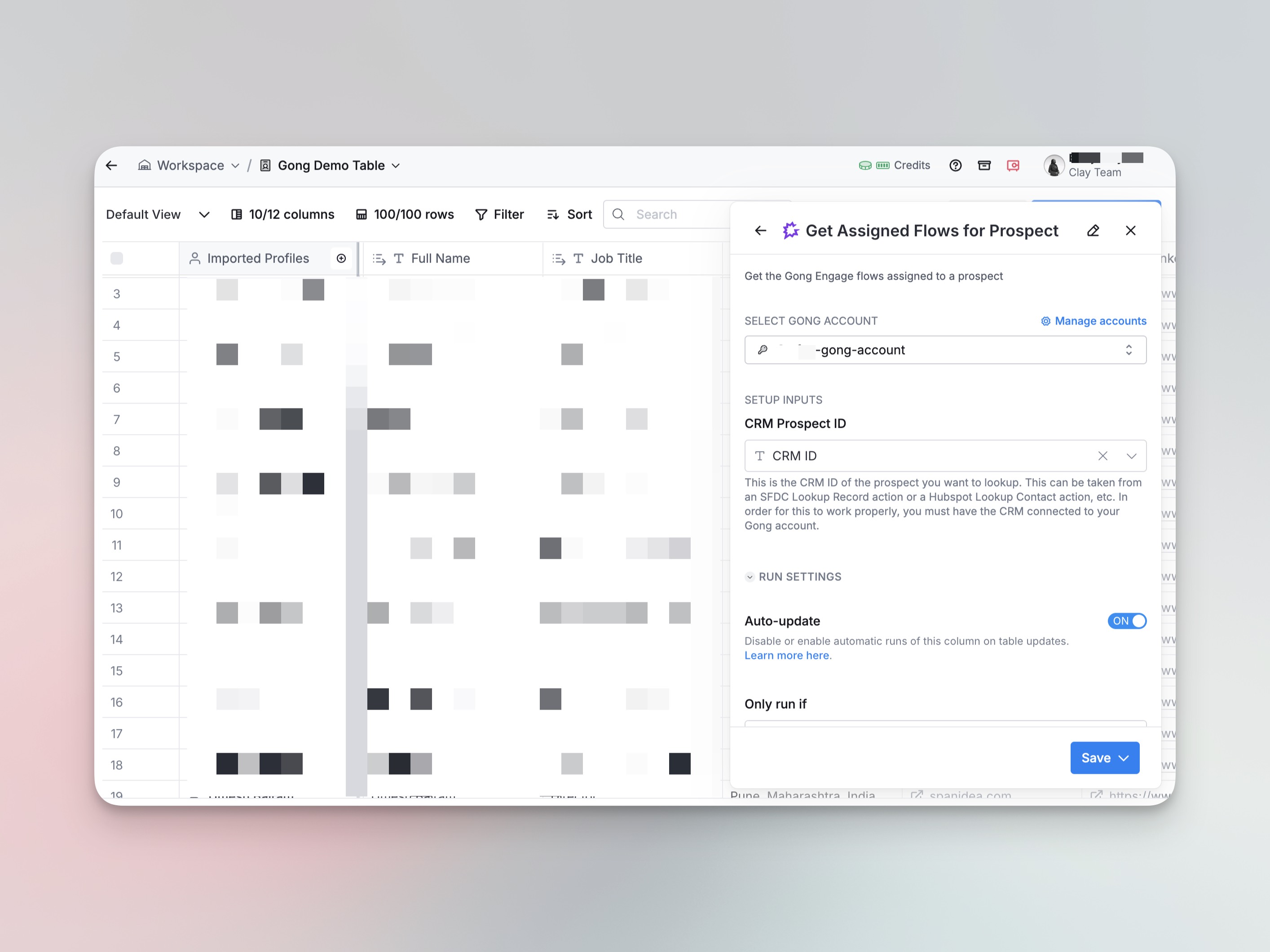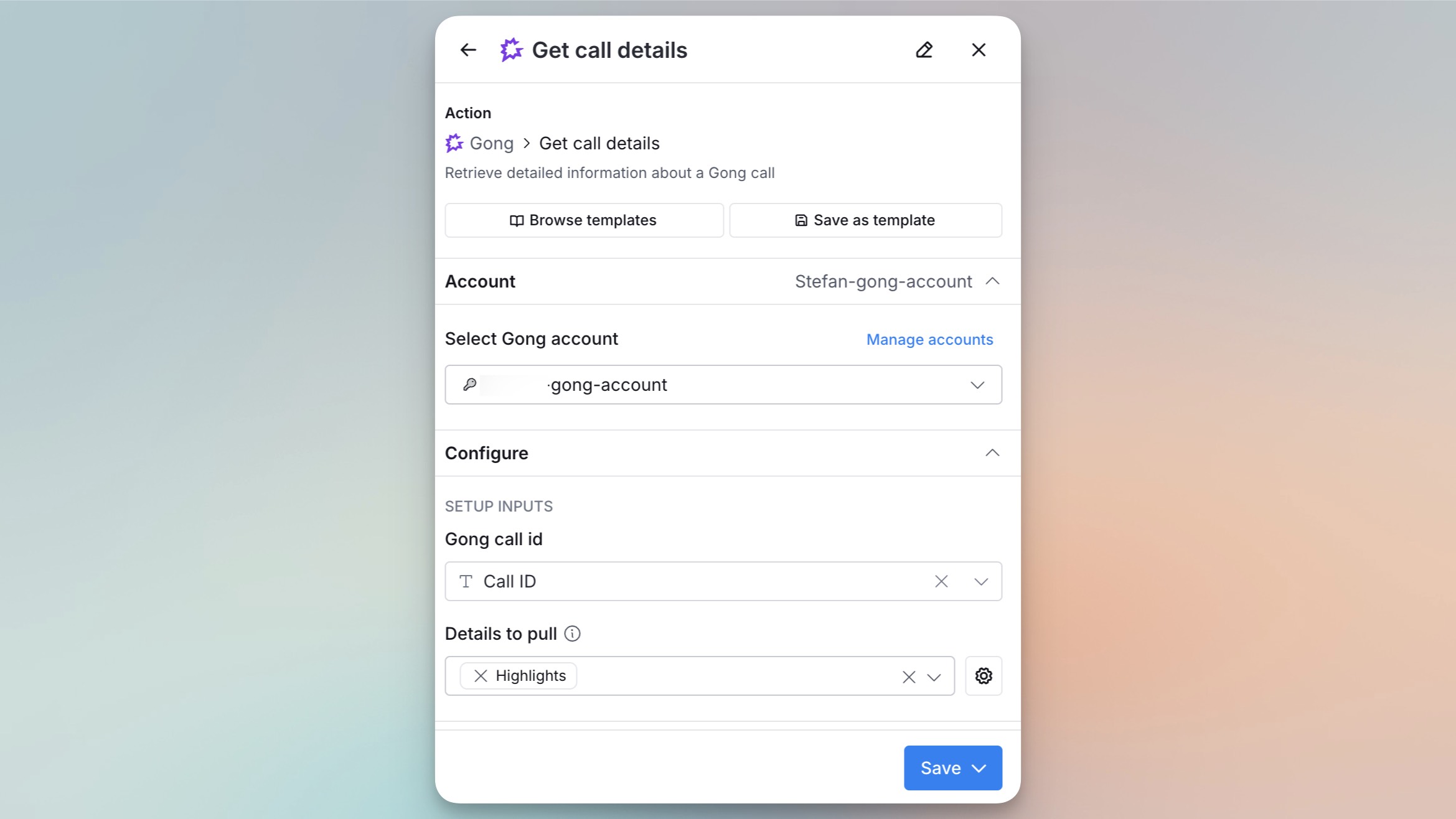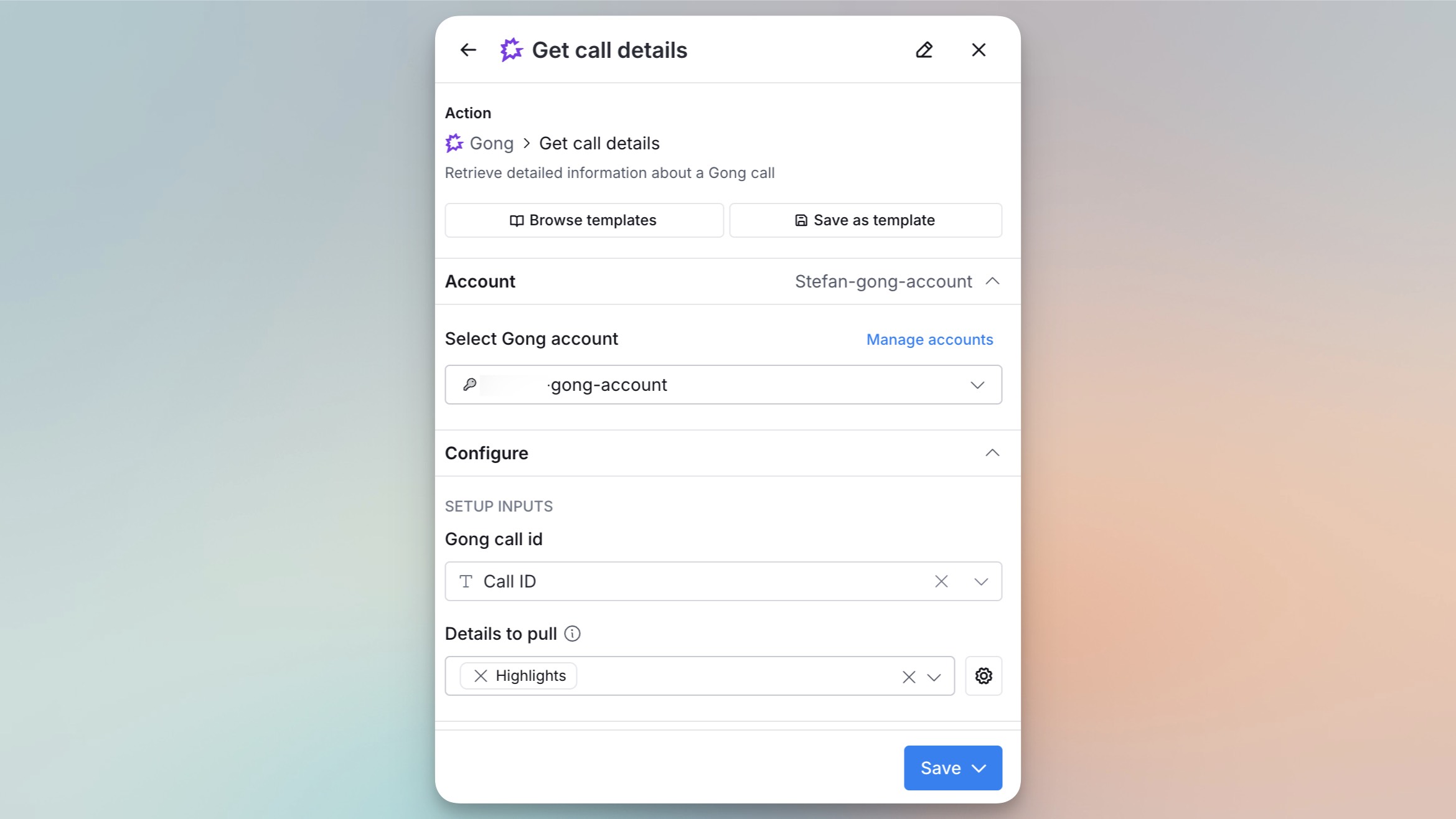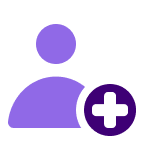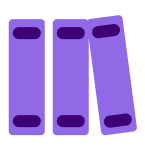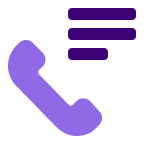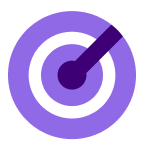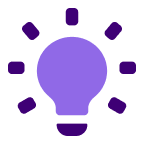About
Clay is a GTM enrichment product that combines access to 100+ data sources and AI agents with automated workflows to build any growth use case. Over 5,000+ companies, like OpenAI, Canva, Anthropic, and Rippling, use it to power everything from recurring CRM enrichment to targeted outreach.
Media
Features
Benefits
Requirements
Subscriptions Required
- Must have a Gong Engage subscription
- Must have an Explorer+ Clay subscription
Authenticating User Requirements
Connect
- In your Clay table, navigate to Add enrichment.
- Select the Gong action.
- Within the Gong action, click Add account.
- You will be redirected to the Gong authentication page to authorize Clay’s access.
- Once authorized, you can seamlessly access your Gong account within Clay tables.