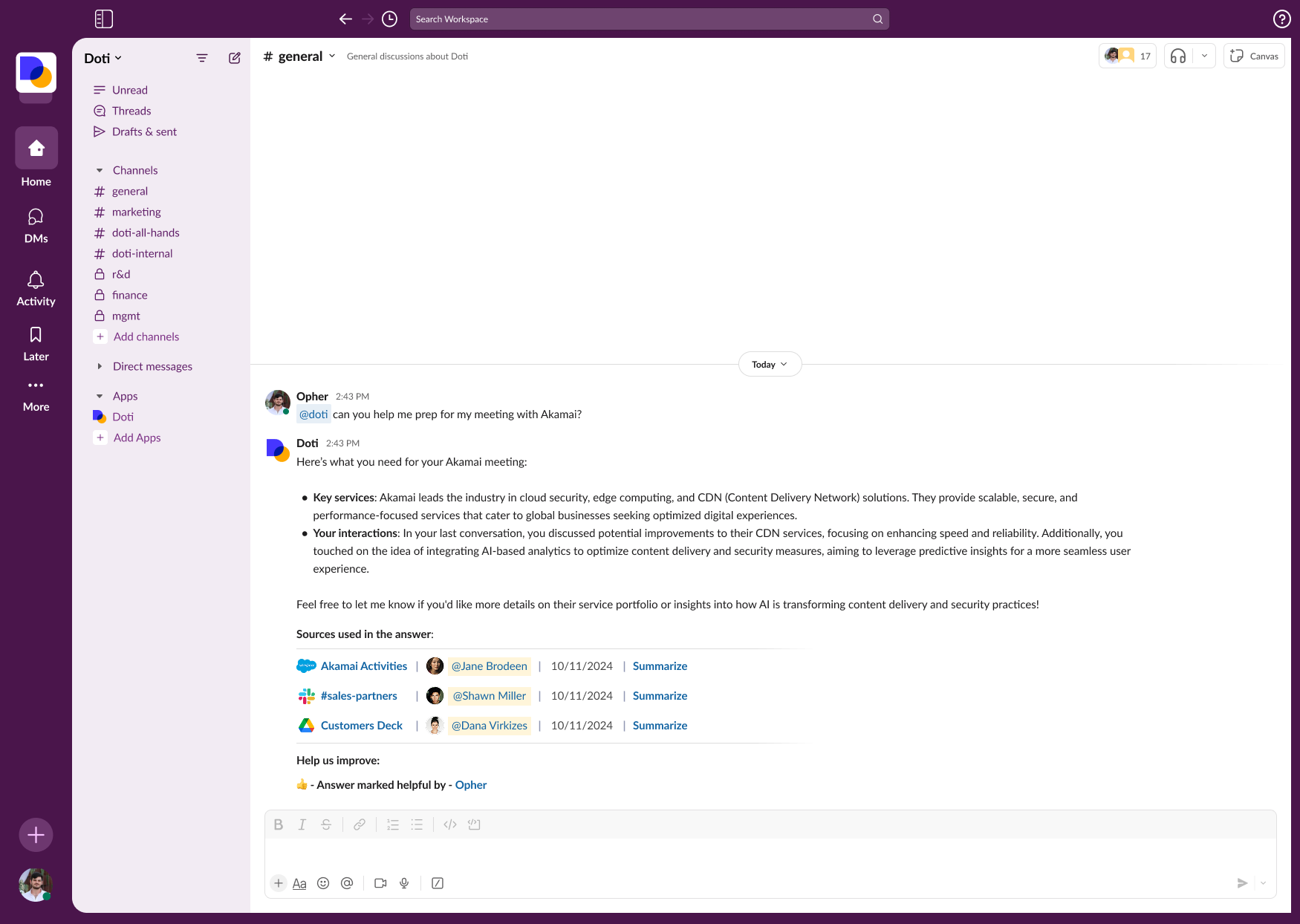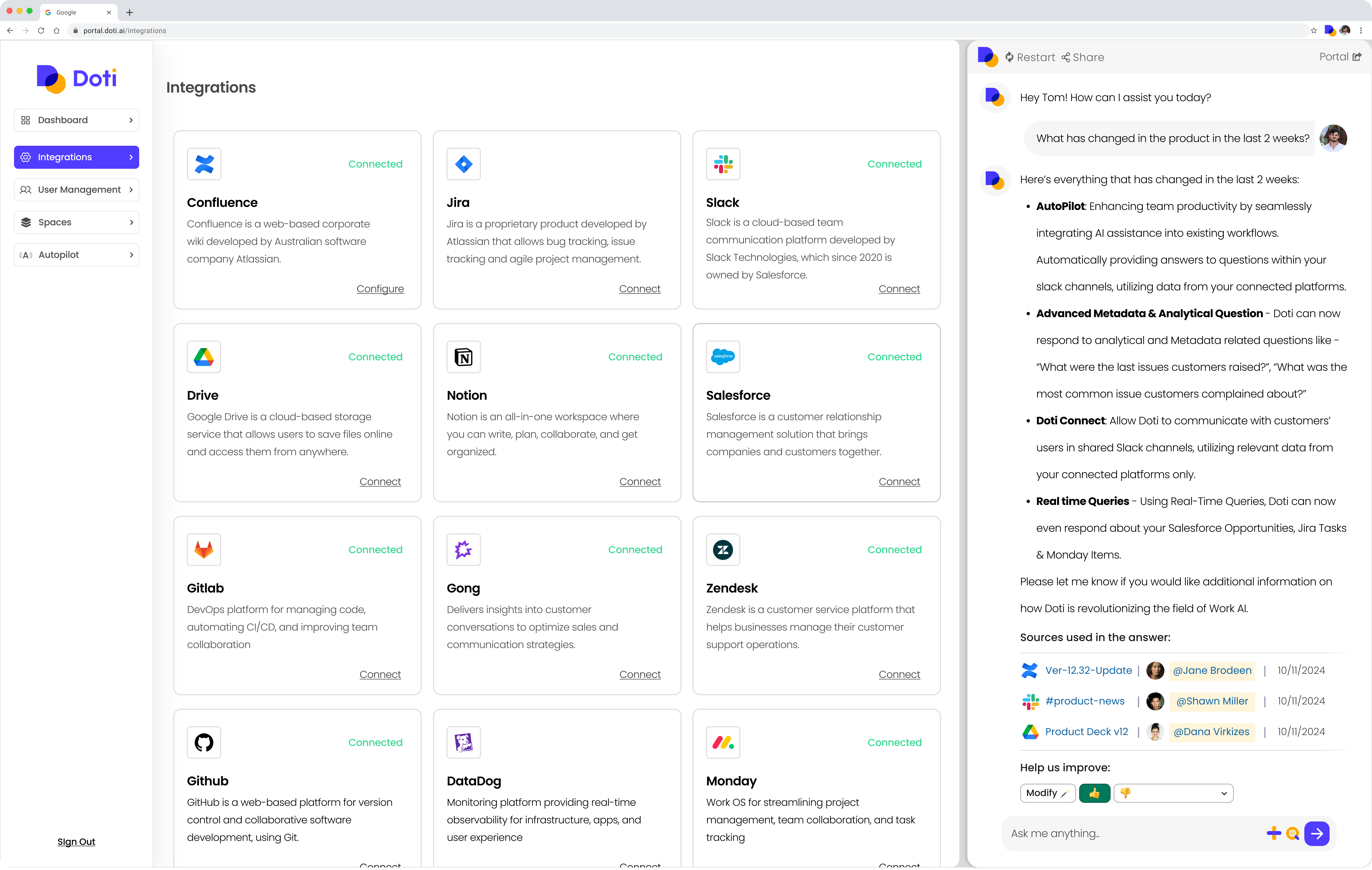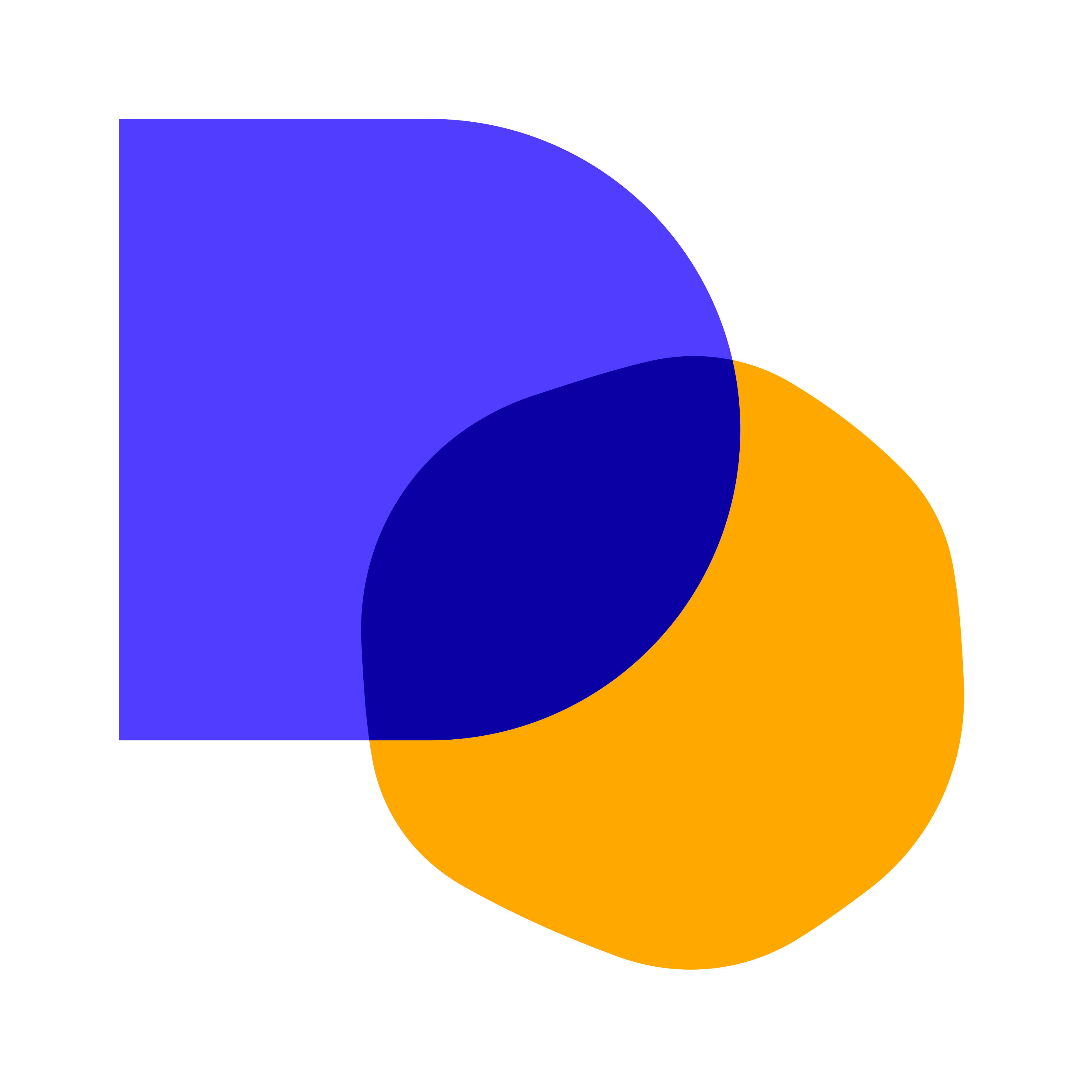About
Media
Features
Benefits
FAQ
Requirements
Authenticating User Requirements
Subscriptions Required
Must have Gong subscription
Connect
- Initiate the Integration – In the Doti AI dashboard, navigate to the Integrations tab and select Gong.
- Authenticate with Gong – Click Connect to Gong, which redirects you to the Gong OAuth authentication page.
- Grant Permissions – Review and approve the required read-only permissions for Doti to access call transcripts and metadata securely.
- Confirmation & Sync – Once authorized, Doti syncs with Gong, enabling real-time insights and context-aware responses from call recordings.
- Customize Settings – Define which teams or users can access insights, ensuring a secure and tailored experience.