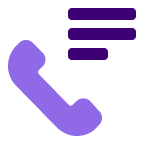About
The fusion of the powerful KrispCall cloud telephony system and Gong advanced analytics transforms KrispCall call data into actionable insights and elevates every conversation to the next level while helping teams unlock hidden sales opportunities, enhance customer interactions, and improve overall performance.
Media
Features
Benefits
FAQ
Connect
From KrispCall Dashboard
- Log in to your KrispCall account.
- Go to Settings and select “Integrations” under “App Settings.”
- Find and click on Gong and then hit "Connect."
- Enter your Gong email and authorize the connection by clicking "Allow."
- That’s it! Your call logs, recordings, and voicemails will now flow directly into Gong for powerful analysis.
From Gong
- Go to Company settings > Data capture > Telephony systems.
- Click + Add telephony system.
- Select KrispCall.
- Enter your KrispCall username and password.
- Click CONNECT.