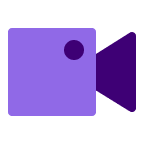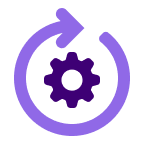About
Features
Benefits
Requirements
Authenticating User Requirements
Subscriptions Required
Connect
- Log into LeanData and navigate to the Integrations > BookIt > Gong page.
- Have a technical admin click "Authorize Gong Conferencing" and log in with their Gong credentials.
To connect users to Gong:
- Navigate to the People -> Users page in LeanData and select a user to Connect.
- Click on the Video Conferencing tab.
- Find the Gong Conferencing Integration tile.
- Click Connect.
- BookIt automatically connects to Gong Conferencing using the account linked to the User's BookIt authorization email.
- (Optional) After connecting to Gong Conferencing, users can set Gong Conferencing as their default conferencing tool.
- All meetings booked with the user will respect their default conferencing tool selection.