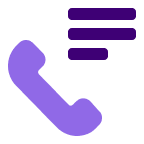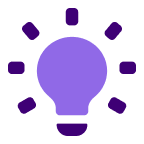About
Features
Simply add a new element, select the Gong Call element, enter the Gong Call URL, click Submit.
Connect
- Log in to Seismic Learning
- Click the gear icon in the upper right hand corner
- Select "Settings"
- Select "Integrations"
- Find the Gong Integration & click "enable"