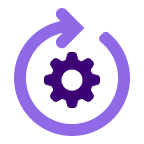About
Features
Benefits
FAQ
- Log into OpTonal
- Open a project
- Open the imported recordings tab
- Click "Import Recording"
- Filter the Gong recording that you want to import
- Click "Import"
Connect
- Log into OpTonal
- Open Company settings in OpTonal
- Click "Connect" in the Gong integration section
- You will see the Gong OAuth screen
- On callback you will see a success message