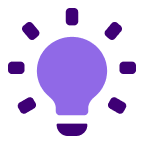Pano surfaces key customer data across your existing platforms and brings it together into a simple, personalized snapshot. While keeping the customer data tools you already use, Pano is able to identify relevant information for a full-spectrum view of a customer, unique to you. No more tab-switching and digging for data. With Pano, everyone can find what they’re looking for.
About the Integration
Leverage Pano’s simple customer insights tool in partnership with Gong. When you connect Gong and Pano, your team will be able to easily share a call recording and streamline your feedback loop to other departments. This combination allows for greater visibility into what is important to your customers and a clearer path forward.