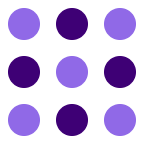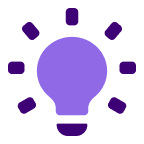About
Media
Features
Benefits
Requirements
Subscriptions Required
Must have Gong subscription
Authenticating User Requirements
Connect
- Log in to Riley – Make sure you are logged into your Riley account.
- Go to Integrations – Navigate to Riley's integrations page.
- Select Gong – Find the Gong integration and click “Connect.”
- Authorize Riley – You’ll be redirected to Gong to grant Riley access to your call data and user information. (Requires Technical Admin privileges in Gong).
-
Scopes Requested:
- api:calls:read:basic
- api:calls:read:transcript
- api:calls:read:extensive
- api:users:read
- api:library:read
- Sync Begins – Once authorized, Riley will start pulling Gong call and user data automatically.