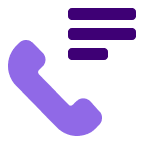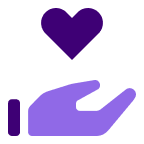About
With this integration, Rocketlane ingests Gong Call Transcripts to generate AI fills including accurate meeting follow-ups, project documentation, and internal updates.
Features
Benefits
FAQ
Requirements
Subscriptions Required
Authenticating User Requirements
Connect
- Navigate to Settings in Rocketlane
- Click AI capabilties
- Click AI Fills
- Choose use "Gong to get meeting recordings"
- Click "Connect to Gong" and authenticate