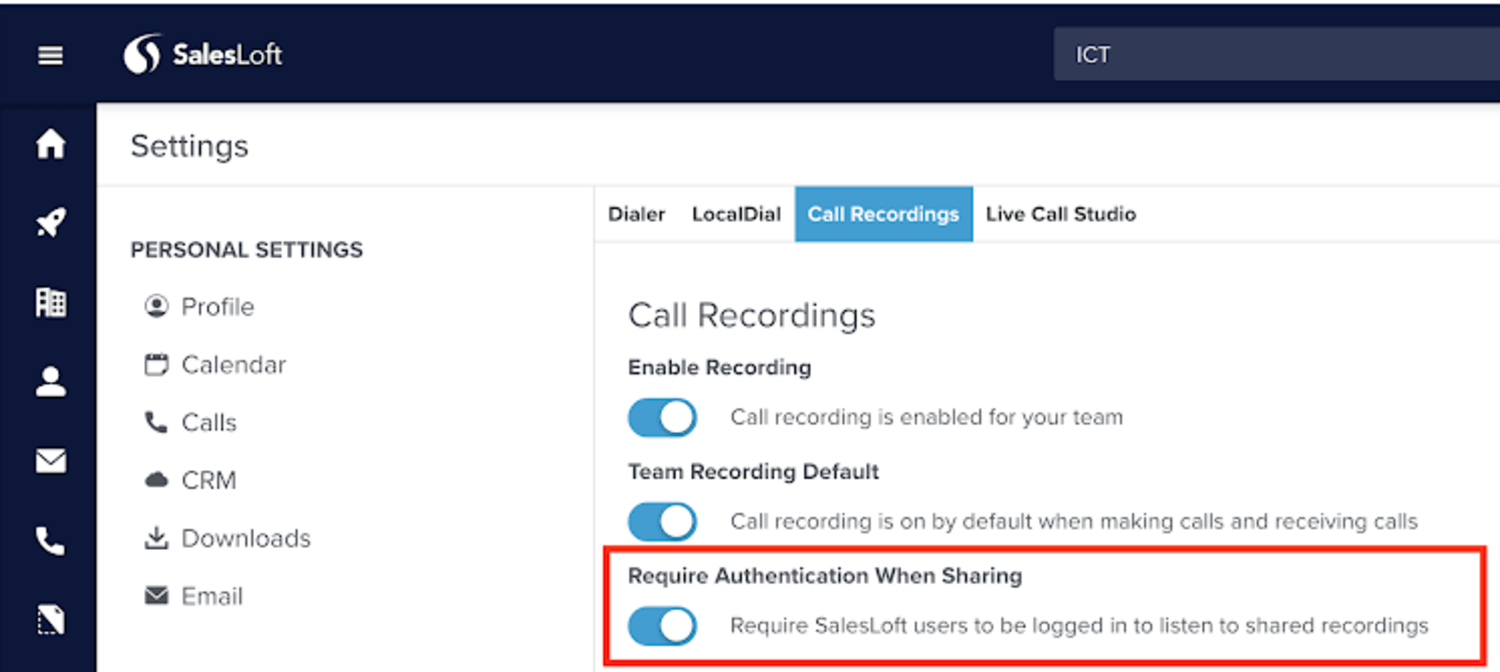About
Ingest Salesloft calls and leverage Gong Conversational Intelligence.
Media
Features
FAQ
This means audio is provided to Gong in multiple channels which ensures maximum accuracy for speaker identification in Gong.
Connect
Setup SalesLoft
- In SalesLoft, confirm that you're recording your calls:
a. Go to the Settings screen.
b. On the left, under Communication, click Dialer.
c. Click the Call Recordings tab.
d. Make sure Enable Recording is on. We recommend turning Team Recording Default on also.
- Map the Call Duration to Salesforce:
a. Go to the Settings screen.
b. On the left, under Communication, click Dialer.
c. On the left, under Data, click Field Configuration.
d. Click the Activity Fields tab.
e. In the Call Duration field, on the right, click More (...) and select Edit Mapping.
f. On the Edit Field screen, make sure Call Duration appears in both fields, and click Save.
Setup in Salesforce
- Go to your Setup page.
- On the left, under Build, search for and click Task Page Layouts.
- On the right, under Action, click Edit.
- Locate the Call Duration field and drag it to the Additional Information section on the layout.
- Click Save.
Setup in Gong