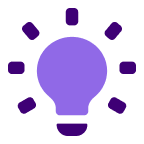About
With automatic sync and flexible options to import historical transcripts users can easily capture and analyze key insights from Gong calls, empowering data-driven decision-making and enhanced customer experience strategies.
Media
Features
FAQ
Requirements
Subscription Requirements
- Survicate self-service plans with a free 10-day trial
- Custom package with sales assist - book a call here
- Available with all Gong subscription levels
Authenticating User Requirements
Connect
- Log in to your Survicate account
- Navigate to Integrations in the top bar
- Find “Gong” integration and click on it
- Click the “Connect” button
- Complete oAuth as prompted
- Enable automatic synchronization of Gong call transcripts to Survicate Insights Hub and click “Save”
- Choose the time frame of past call transcripts to import and click “Import”