GONG RECIPE BOOK
Developing Strategies to
Stay Ahead of the Competition
Ingredients: Trackers, Streams, Market Insights, Win/Loss Tool
What is it?
Without enough data, it’s easy for leaders to react to their competition instead of carefully anticipating and planning their next move. A business’ conversational data gives leaders a very clear picture of which competitors they should pay attention to and lets them see how their performance stacks up against those competitors and identify opportunities to gain a competitive advantage.
Who is it for?
Sales leaders and reps need to pay attention to the competition to understand what the market is looking for, which gaps might exist, and how their own brand is perceived and performing. With Gong, sales teams can keep running tabs of the competition so they can identify trends and make the right moves to stay ahead.
JUMP TO SECTION TO LEARN MORE
How does Gong help out?
Gong provides both the qualitative and quantitative data sales teams need to keep their competition right where they want them. This data, powered by Gong Trackers, shows how mentions of competitors affect team wins and losses and can help sales reps identify fluctuations in their competitive win rate based on various factors, such as geolocation. Gong’s built-in features include:
- Smart Trackers that can capture when competitors are mentioned in calls
- The Market Insights page, which presents trends gathered from the aforementioned Tracker data
- Deal insights (Deals > Win/Loss) that let reps see Tracker data and competitor mentions in the context of wins and losses
- The Call Library, where important calls mentioning competitors can be stored and organized so executives and team members can find them easily and learn from their peers how to respond when competitors are mentioned
- Streams, which can be set up to automatically organize calls with certain Trackers in the right folders in the Call Library and can also be subscribed to by team members so they can be notified whenever there’s a new call that’s worth reviewing
How does it work?
1. Create Smart Trackers
- By creating smart trackers, revenue leaders can capture when competitors are mentioned in conversations (or use Gong’s predefined “Competition” tracker) and consolidate all the conversations discussing a competitor, which can help team members understand how customers feel about competitors, both strengths and weaknesses. To be able to analyze competitors both individually and as a group, we recommend creating one for each competitor and one universal tracker that includes all of them together.
2. Define your listeners and set up a stream (10 minutes):
Within the library, you can create either a static folder (similar to the previous step) or a personalized stream. When creating a stream, you’ll be asked to set specific content filters.
You can also personalize the stream to only display the calls that apply to specific teams or team members. New team members can then subscribe to a stream and automatically receive curated content that matches the criteria and their role.
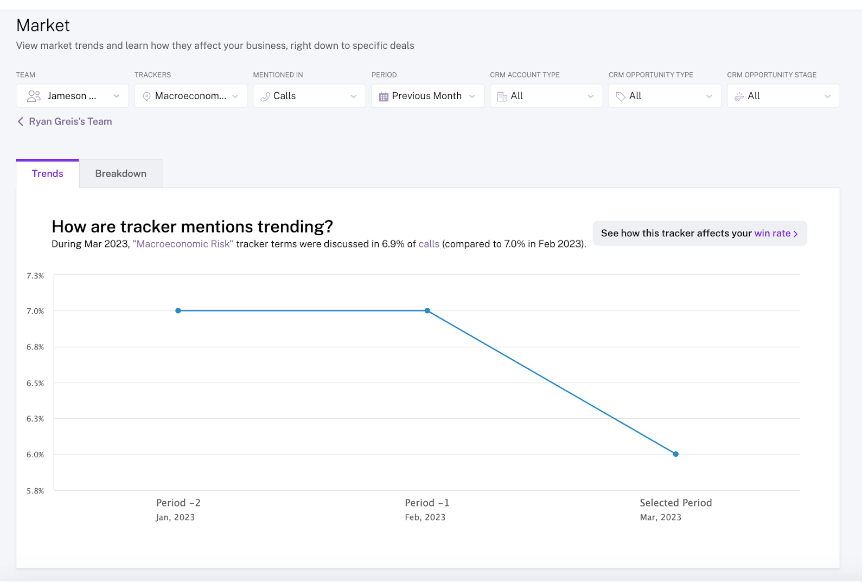
Sales reps can also view competitor mentions alongside wins and losses by going to Deals > Win/Loss. They’ll find a percentage of won deals that included the tracker mention versus those that did not.
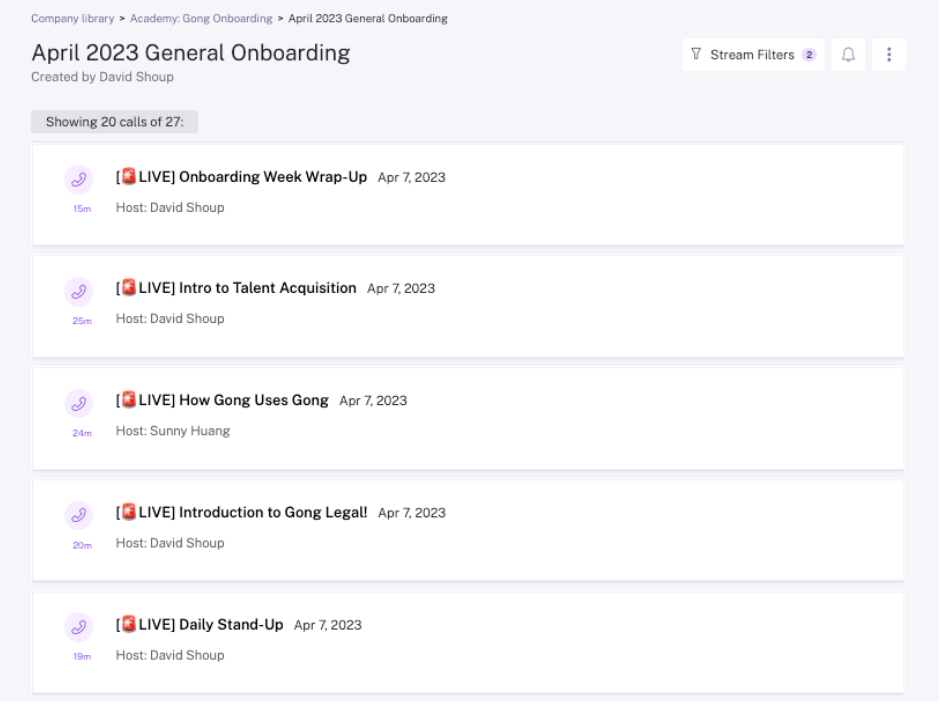
3. Organize calls and set up Streams
- With an understanding of which competitors need to be monitored, sales teams can look more closely at the qualitative data behind these competitor mentions. To ensure that executives and team members zero in on the relevant calls and focus on the right deals to grasp the reality of what is discussed about the competition, teams can organize calls into folders in the Call Library in Gong.
- Teams can then create Streams, which automatically populate these folders based on certain criteria (like the competitor tracker), and then subscribe to them, so they are notified every time the stream is updated with a new, applicable call (e.g., a call mentioning a particular competitor).
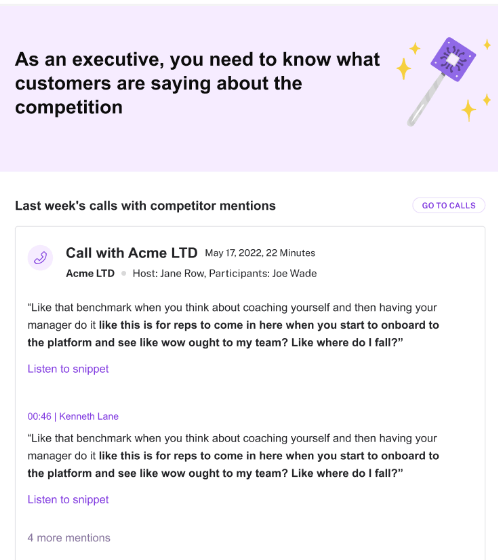
See our Academy:
- Initiatives at a Glance [Video]
- Initiative Board Use-Cases [Interactive Guide]
- Customize Trackers [Course]
- Trackers: Trackers: Overview
- Streams: All about streams
- Initiative and Insights: Initiatives | Market Insights
- Win/Loss: Get deal insights
- Library: Create and manage folders