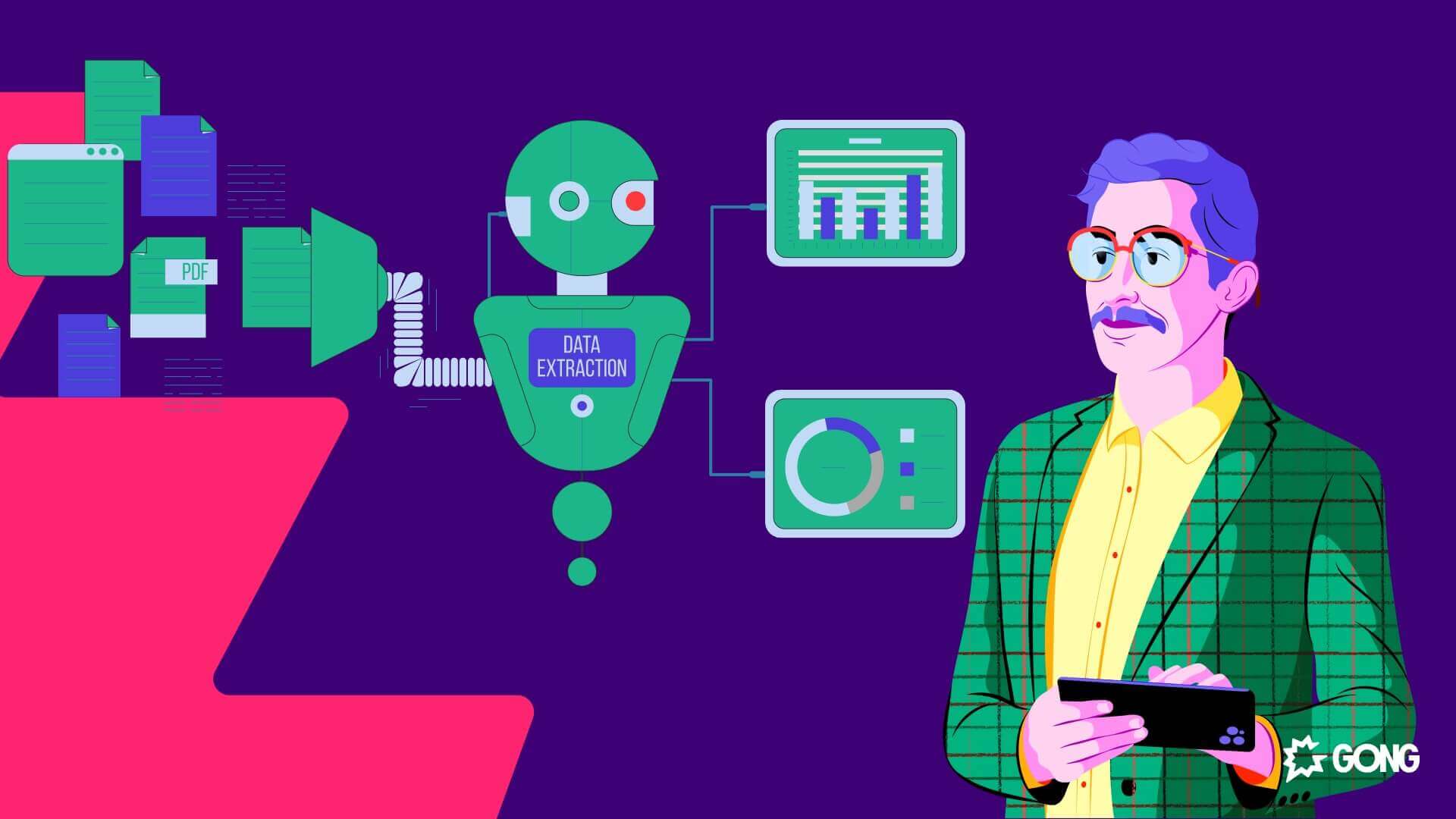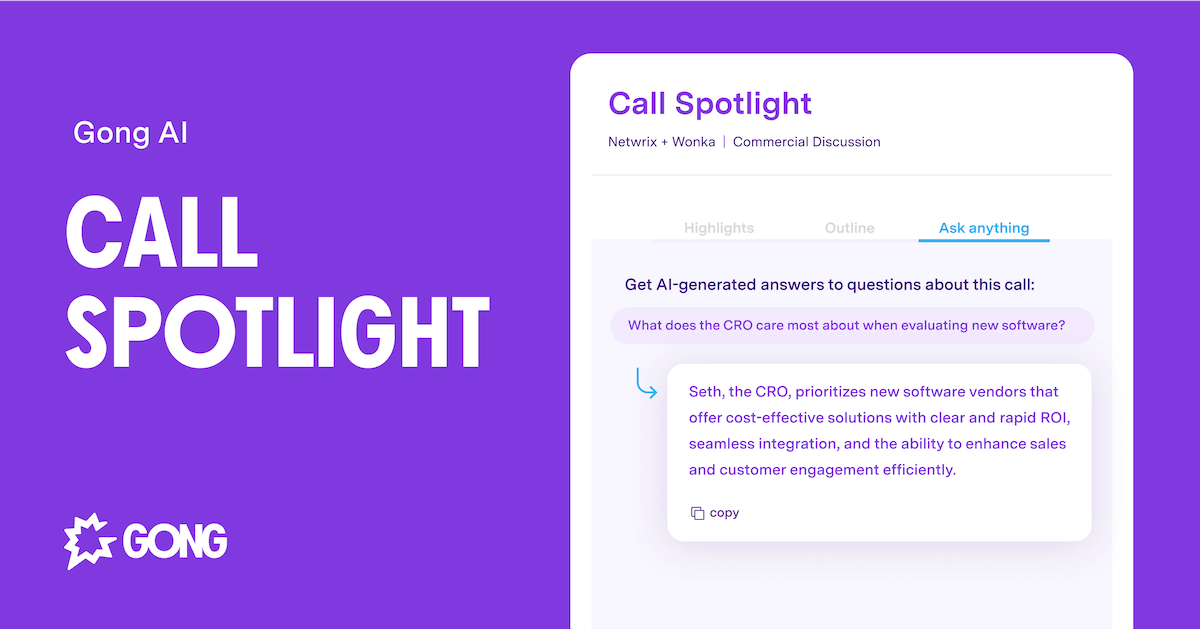AI in customer success: Innovative approaches for an excellent customer experience
At the end of the day, call data goes deeper than just the sales cycle. Here at Gong, the entire Customer Success (CS) org is dependant on AI for customer support to make sure our team, and more importantly, our customers are successful.
How?
Let me explain…
1. Seamless Account Handoffs by Having Instant Access to the Entire Sales Cycle
Based on previous Gong analysis, the average number of calls to close a deal is between 5-7.
Because each of these calls averages 30 to 60 minutes, it’s impossible to make the handoff to CS completely seamless — no matter how many notes, sheets, templates or meetings you have.
This isn’t the case at Gong.
Our CS team receives an account assignment, along with all of the previous calls that took place throughout the sales cycle. This includes everything from an SDR’s cold outbound up until late-stage closing conversations with an AE.
Before we even meet a customer, we know every single detail of how their sale went down. Everything is logged in Gong’s customer success software.
For example, if the last call the AE had with a new client was about pricing – but then switched to growth plans and team goals for this upcoming year, we’d be able to weave those topics into early, post-handoff conversations.
Or, imagine being able to search an account based on when someone said the words “Q3 growth plans.” Or even the feature that they were most excited about using and immediately knowing what you need to do. You have a wealth of customer knowledge at your disposal before your first conversation takes place.
2. Reduce Support Touches
Let’s say you’ve successfully handed off an account, and your onboarding plan is working perfectly. You then proceed to get on a training call and it goes great… until you need to integrate your customer’s email.
If you don’t know what you’re doing, you’ll most likely be faced with error messages left and right. You’ll then have to write down the problem, putting a reminder for yourself to submit a ticket to your support team, then once the call is done (if you remembered early enough) you send the ticket in.
But what if you didn’t get a screenshot of the issue properly?
Or the customer said something that would have been important for the bug to be resolved and you don’t have it on file?
This will start the dreaded “ping-pong session” of back and forth between your customer and your support team on the ticket. It may even produce a follow-up call to get information that had already been previously stated.
All in all, time is wasted. So, how do you avoid this from happening?
By using Gong, our CS team takes notes during their calls using our Live Notes feature. If an issue comes up, they will simply create a ticket on the spot.
On the flip side, when our Support team gets the ticket, it’s not only timestamped, but it is linked directly to where the support ticket was created in the call. This way, Support not only sees the error in action, but is able to listen to the customer as it’s happening.
3. Use AI to Create Support Tickets Automatically
With the power of AI, you can take the idea from #2 one step further.
Internally, we analyzed over 200 recorded conversations that have produced Support Tickets. We found a pattern of 4 different phrases, that if said on the call, would increase the odds of it turning into a support ticket by 86%.
After highlighting these phrases, we used Gong to create what is called an Alert. So any time one of these phrases are used during a call, Support is automatically notified immediately after.
This has resulted in our Support team working on issues before the Sales and Customer Success teams even have time to submit a ticket. Not only is the ball is never dropped, but our customers are taken care of even more efficiently.
4. Quickly Learn Tips & Tricks for Onboarding and Support Calls
Imagine you were just assigned an account that is transitioning from your main competitor to your platform. Or, say you were just promoted to enterprise-level CSM, and have no idea how to handle user training for accounts over 20 employees.
Using Gong’s call search tool, CSMs can quickly find calls based on everything from common competitors to deal size. In turn, you can immediately see how your colleagues have handled it in the past.
On the Support side, maybe you’re having a troubleshooting call with an enterprise deal (that’s in a bad mood). With Gong, you can easily search for all Support calls where the exact error they’re experiencing has occurred, learn how to solve it, and then help your customer with their problem efficiently.
Hope these tips help spin ideas for your own organization. If you are a Gong customer and would like to implement any of these practices, or are a prospect wanting to learn more, please don’t hesitate to reach out: [email protected]