GONG RECIPE BOOK
Analyzing Your Team’s Prospecting Performance
Ingredients: Engage Analytics, Templates, Flows, Dialer, Composer
What is it?
Creating connections with prospects requires much more than just reaching out to mass quantities of people. You want to know if those efforts are fruitful in developing lasting relationships with contacts.
Use the performance tab to learn about the quality of outreach of team members, including how many emails they send and how many responses they receive. You’ll also see metrics on the total dials your team members are making, how many of those dials are connected, how long their calls are, and which call dispositions they’re selecting. Analytics also shows you your team’s AI-generated call and email outcomes.
This level of insight pulls back the veil on your team’s individual execution of your engagement strategy and gives you the tools to keep that strategy working for your sales teams.
Who is it for?
Gong Engage includes analytics to support RevOps, and Enablement professionals as they provide feedback and guidance to their teams.
JUMP TO SECTION TO LEARN MORE
How does Gong Engage help out?
Engage’s analytics shrinks the viewing distance between you and your teams’ performance. You’ll get live insight into the level of activity of each rep and understand how successful they have been in attempting to connect with your prospects.
Key features include:
- Rep’s activity levels in their emails, LinkedIn conversations, phone calls, and more.
- AI-generated email and call outcomes broken down by rep
- Rep’s flow enrollment activity throughout their accounts
- Insight into their overdue to-dos
- Engagement performance of your teams’ and reps’ efforts (opens, clicks, replies, outcomes, booked meetings, etc.)
- Top-performer icons to help you see who is at the top of the pack for each metric you are observing
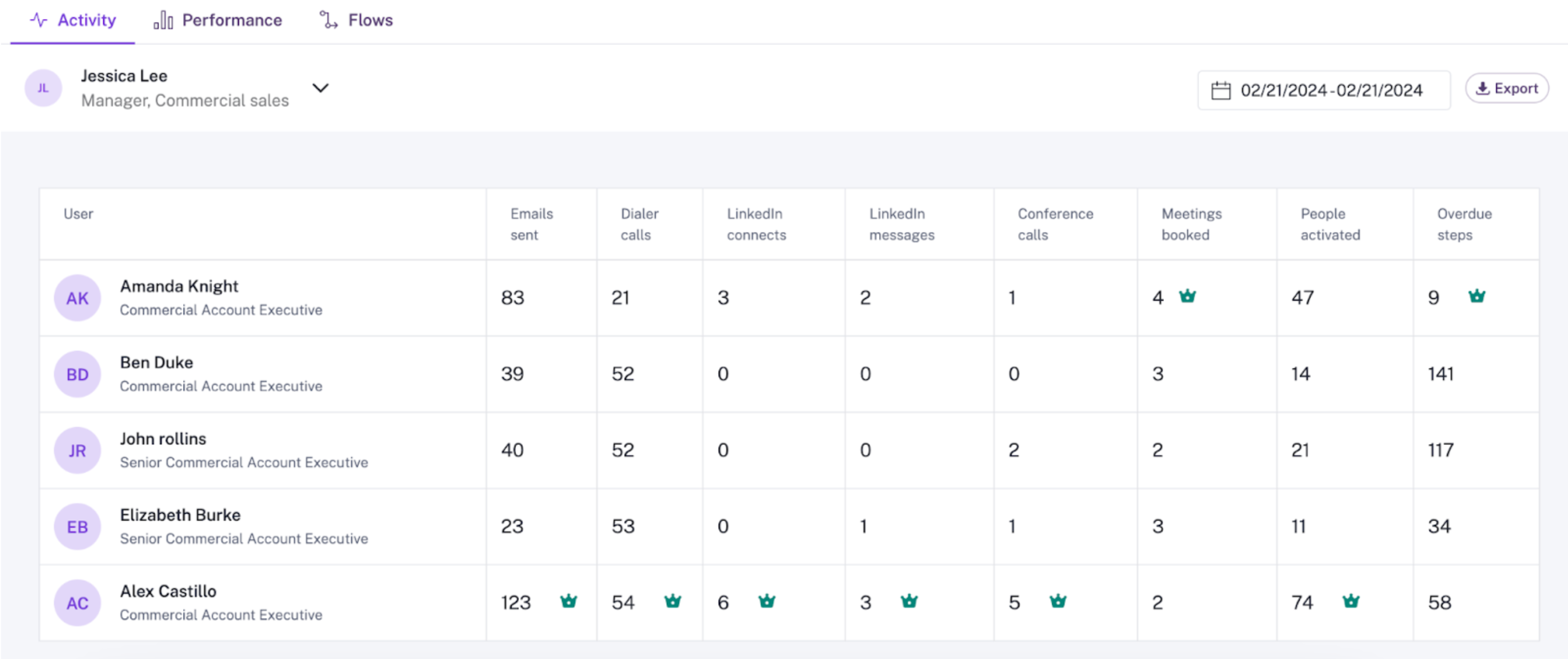
How does it work?
1. Set goals for each activity metric
Sales teams (especially SDR teams) can set goals for each rep to hit within the activity metrics. Is there a certain amount of emails reps should be sending per week? Calls dialed? Meetings booked? By setting goals and celebrating the top-performers that are “crowned,” your teams will more clearly understand the expectations of the level of activity they should be striving for each day.
2. Determine how well your reps are leveraging your flows
Unlike one-off activities, flows enrollments represent prospects that have a forward momentum supported by the structure of your flows. The flow activity section of your Activity Analytics tab of Engage will help you define goals for flow enrollment metrics and understand how your reps are currently pacing.
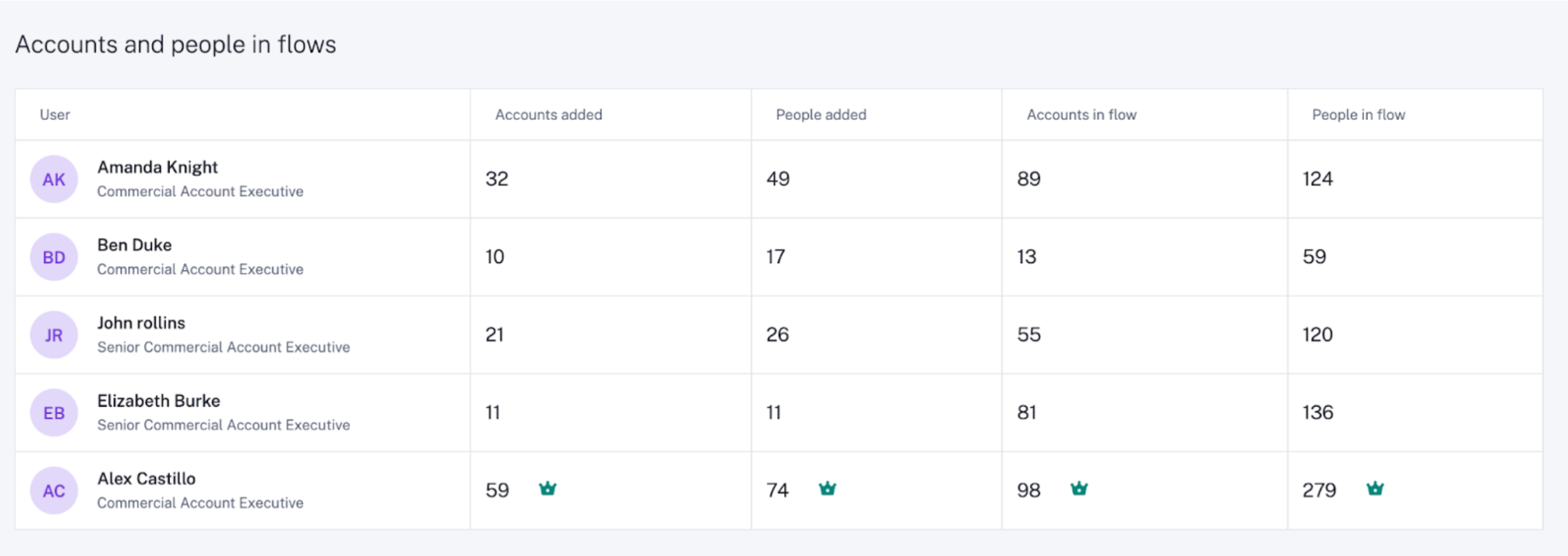
3. Are your efforts leading to engagement?
The Performance tab of your Engage Analytics will show you how well each individual rep and team is garnering responses from their outreach. For reps who aren’t reaching the marks you were hoping for, you can click further into their metrics to see examples and assess why exactly they are below the level of engagement you expect. Similarly, you can explore your top performer’s most engaging conversations to determine what their secret sauce is and influence changes to your wider content library.
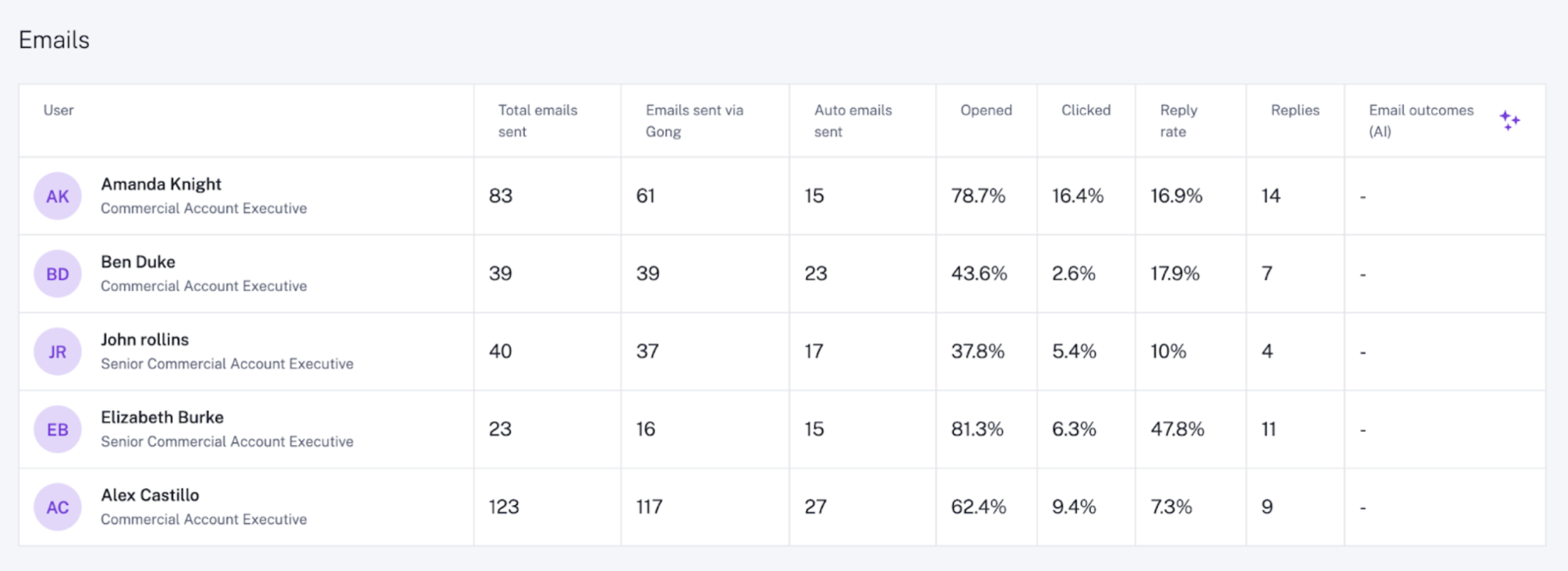
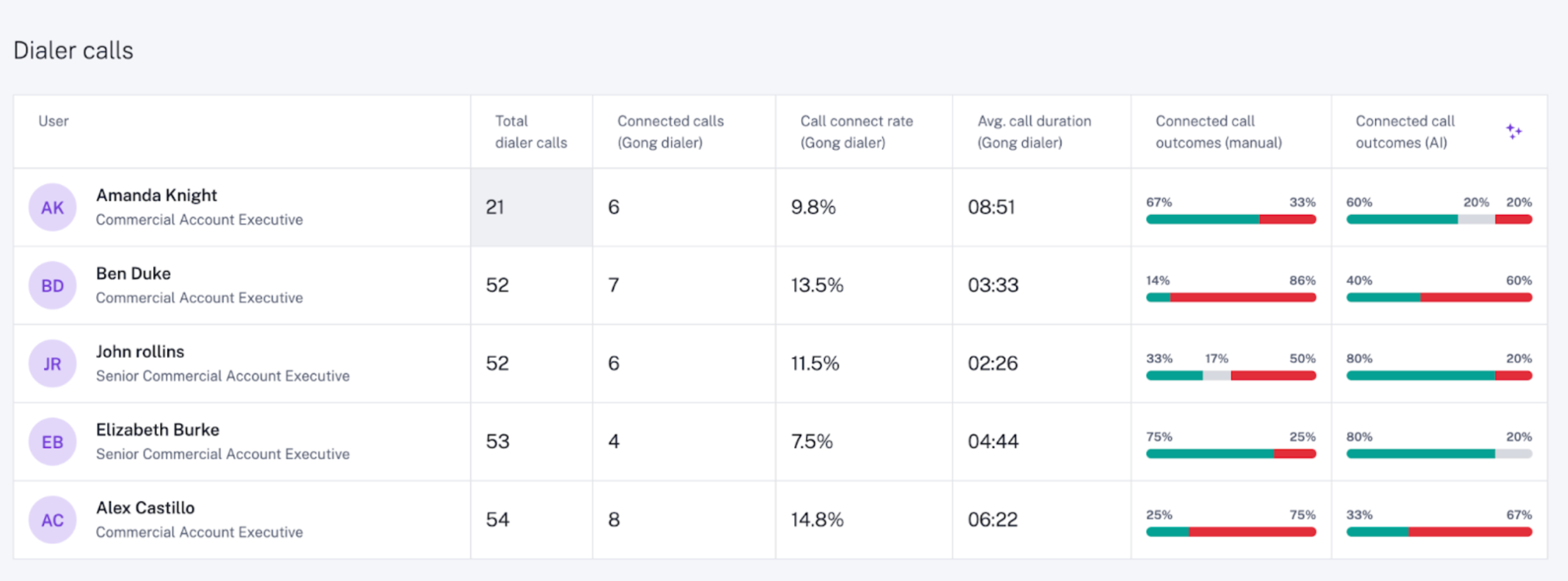
Pro tips
There are several engagement metrics you can click on to reveal more contextual examples you can read through to better assess what exactly is working well. For example, clicking on a rep’s ‘total dialer calls’ number pulls out a panel that displays a summary of outcomes and the calls that had those outcomes.
See our academy
See our help center